Freevo Configuration using webserver config.rpy and pluginconfig.rpy
Addition to the webserver to allow editing of local_conf.py config.rpy - Webpage to edit settings in the local_conf.py file. pluginconfig.rpy - Webpage to turn off and on plugins. This page can be loaded by :
- going to webpage - freevo server:freevoPort:/config.rpy or pluginconfig.rpy
- Adding to PERSONAL_WWW_PAGE.
Webpage Args:
- expAll=T - Expand all lists on the web page. Example config.rpy?expAll=T
local_conf.py settings:
- CONFIG_EDIT_FILE = 'path and file name of local_conf.py' , else defaults /etc/freevo/local_conf.py
Usage Config.rpy
- Used the check box to Enable or Disable options.
- Delete button - Deletes the actual lines from the config file.
- Saving - Once a change has been done and syntax check is done if OK , then a update button is displayed.
- Browse button - Browse files and directories on the freevo server to select settings that are for files or directories.
- Clicking Setting name or Setting Group expand or collapse the list.
- TV_CHANNELS - If a setting is found, you can move channels up and down. I think i tv grab has to be done before this reorder take place.
Usage Pluginconfig.rpy
- Active - Plugin is active either by local_conf.py setting or default activation.
- Deactive - Plugin line is commented out.
- Remvoed - Plugin has a plugin.remove line.
- Clicking Plugin Name of expand the plugin settings. Show the actual local_conf.py line and line number.
- Currently the only way to apply level and args is to deactive and active the plugin to save it.
- Clicking on the config settings for the plugin will goto the config.rpy page and the setting, if it exists.
Screen Shot
config.rpy
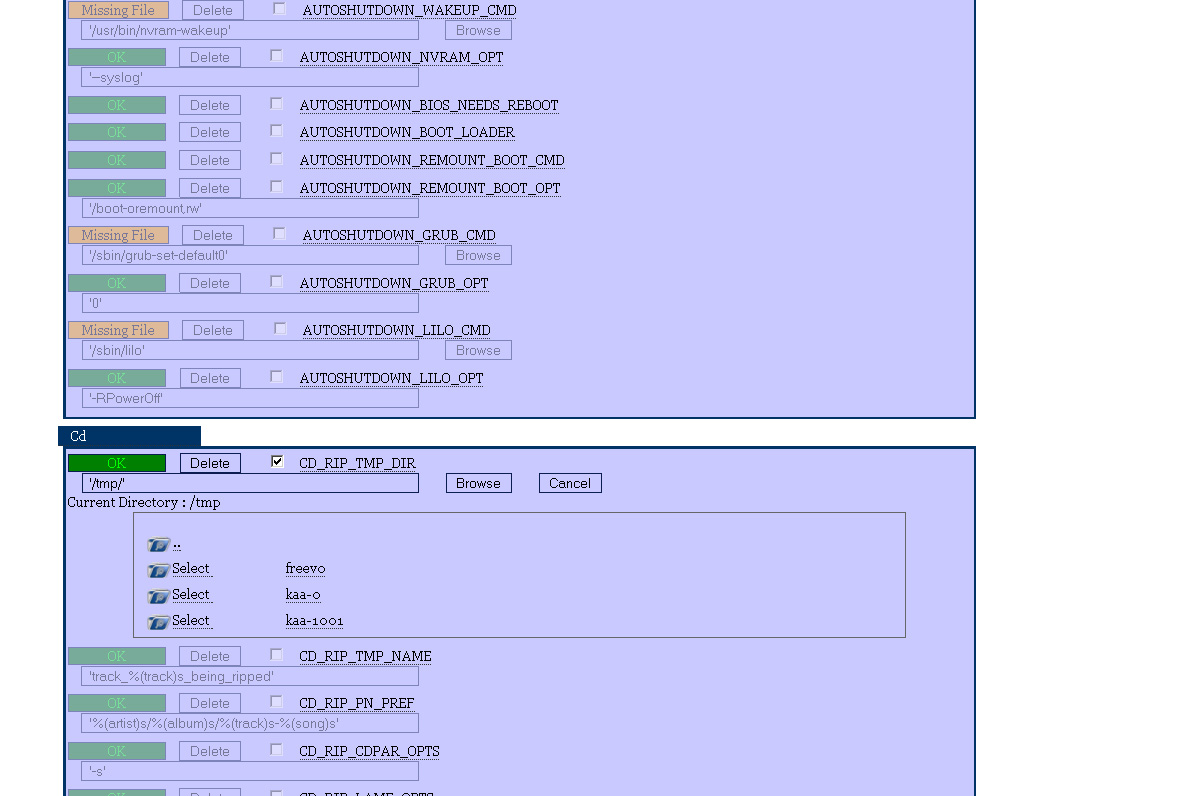
pluginconfig.rpy

